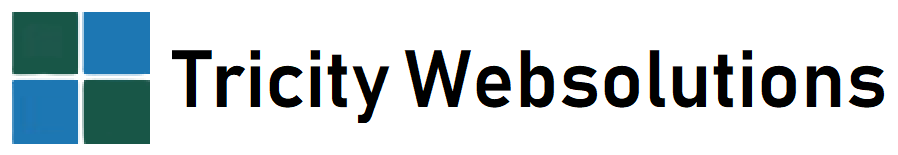CMS (content management system) in Chandigarh
A content management system (CMS for short) is available with a website installation for people who choose to use it. The idea with a CMS is to systematize how websites are created to speed up their development for simple and sophisticated sites alike.
Each CMS is totally different and has a separate focus. For instance, WordPress is used as the CMS for over 20% of websites on the web currently. It primarily is used to create a blog – a type of journal in a series of online entries. However, it’s morphed through additional features and options to be suitable for any type of website now.
Magento is another CMS. It is mostly used for e-commerce websites with excellent implementation of a shopping cart system. Once a developer has learned the Magento system, they can easily add to a website by including more products or create a new Magento-based site faster because they now know how it is setup properly.
Joomla and Drupal are two other popular CMS. They can provide a magazine-type layout (or another kind) to a site or may have specific features that are preferred by the developer. Alternatively, the developer is used to working with WordPress, Drupal, Joomla, or Magento for e-stores, and sticks with what’s proven to work.
We use content management systems at our Web Studio in Chandigarh to make clients’ sites more affordable and quicker to develop. Clients can update their website adding new features or content themselves if they wish to do so because of the simplicity of their usage.
There are several benefits of using a CMS. Below we cover those in more detail:
Freely available to most people
Content management systems are usually open-source. Most charge for professional licensing, offer technical support and training courses to web hosts that have hosting clients who install the CMS and use it freely.
Full Admin Control
Once the CMS is installed, the owner of the website has full control of the CMS. There is a separate login that even the web host doesn’t have the details for. Therefore, access to the CMS with all your website information is kept private.
Improved security standards
Security for logging in can be improved by adding plug-ins (covered later in this article). The plugins add better security features to prevent hackers from gaining access to your site. Brute-force intrusion attempts, and other access options are prevented. A CMS like WordPress is updated frequently with bug fixes and to patch any security issues found by researchers.
Choice of CMS
There is nothing to say which CMS you must use. A website can be developed on the CMS of your choice. If you’re worked with one before and would prefer a new website developed using that CMS, that can be arranged.
Extendable using Plug-ins
Plugins broaden out the basic features available on a website when a CMS is first installed. For instance, security, editors, Google Web Font usage, and Google Analytics integration are just some of the areas covered. In the case of WordPress, there are at least tens of thousands of free plugins and some paid ones with superior features or technical support. With lesser used CMS, they have fewer plugins which is one of the reasons that WordPress is so popular.
Choice of Themes
A theme is a design of a website. Rather than a developer having to always start from scratch, a theme can be added in seconds to an installed CMS. Once the theme is added and activated, the website will look entirely different. You can see what the theme looks like as a functional site before using it and can switch between themes at will. There are some tweaks required to make everything fit into a theme once it’s been added.
Themes are categorized, so there are photography, e-commerce, portfolio, blog, business and other styles to pick from depending what you need. From there, a theme can be customized to make it unique. Alternatively, it’s possible to have a completely custom theme created per your requirements which is costlier and takes considerably longer. Some available themes are free while others are paid.
Standardized setup and editing
The setup of a CMS is a few mouse clicks and entering details like your username and password for security.
Adding Content and Using a WYSIWYG Editor
Content is added by creating either a new page or a new post (pages are static and remain unchanged usually; posts are created in a series). A WYSIWGY editor is provided, so you can see what the page or post will look like to the visitor before publishing it.
Clients’ Change or Add Content
It is easy enough to use a CMS by learning how to create a new content page and adding to it. It takes only minutes to do. Clients can edit existing content and don’t have to contact ourselves each time they want to add a new paragraph.
Far more affordable than hand-coding
All websites used to be created using hand-coding where they were produced line-by-line and designed from a blank screen. This often took months to do. Now using a CMS and a theme, sites can be created quickly and then tweaked to look how a client wants without it taking very long.
Technical updates are handed easily
Technical updates are pushed through by the CMS, theme and plugin creators. It is then relatively easy to update to the latest version. Updates are important to patch any security holes that have been found during testing.
Search engine optimization (SEO)
A modern CMS offers some SEO and plugins to provide a greater number of features to help web pages and posts rank in Google, Bing and other search engines naturally.
User permissions for staff members
Multiple users can be created each with a different level of access. An administrator has full access, but an editor, or a writer has a reduced level of access perhaps to create a new article but not publish it. This allows different staff members to only access the sites and parts of the sites they’re responsible for and avoids any issue with malicious actions by disgruntled staff.
Workflow management
Partly using workflow management tools, along with user management and plugins, it’s possible to create content and schedule when it’s published. Content can be in draft and unpublished or ready to publish and scheduled for a publication (going live) on a future date. This is useful for specific promotions or when wanting to publish a new blog post once a week but preparing content several weeks ahead and scheduling when each post goes live.
Using a CMS makes everybody’s life easier. It provides a standardized system that avoids the need to code every line and launch websites sooner for clients. If you would like to discuss your website requirements, please get in touch with Tricity Web Solutions.